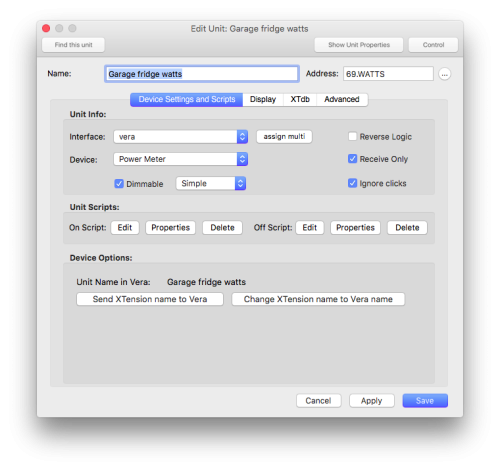The Unit
The Unit is the basic building block of your setup in XTension. A Unit can correspond to a real device, or simply hold a value for other use. Units that dont correspond to a real device are called a “pseudo” unit. A real unit holds all the information that XTension needs to send commands to or receive information from a real device. My kitchen lamp corresponds to a unit in XTension. I can command the unit in XTension to turn on or off or dim to a specific level. If I have a 2 way light switch or other controller that sends information then the unit in XTension will update to reflect the real state of the device.
I have another unit that is connected to a rain gauge. It only receives information on the amount of rainfall. Units can be ON or OFF and if you check the “dimmable” checkbox they can store any real number with any amount of decimal points necessary. A rain gauge type unit would be marked as “Receive Only” as there is no way to send commands out to a rain gauge.
Pseudo devices can hold on/off or number values that don't correspond directly to a real device. You can use it for flags you want to affect other things like: “house occupied”, “alarm state”. Or you might store a value like “high temp” that you calculate from real units values coming in from temperature sensors.
Units can be managed and grouped in several different ways. You can create lists and drag and drop units to move them from one to another. The Master List always holds all your units.
Groups can be used to put many units together to be controlled as one. Telling a group to turn on or off turns on and off all the units in that group.
For this example select “New Unit” from the File menu to open a new Edit Unit Dialog.
Later you'll be able to set labels and attach scripts to this unit, but for now the simplest example is just setting up an X10 unit for remote control. Select the interface you created in the first step in the interface popup, you'll notice that the first selection is “none (pseudo)” to create a unit that does not correspond to anything real. After selecting an interface the device type popup will rebuild itself to hold all the different types of units that XTension knows that interface can work with. In the case of a CM11 it can only be an “X10 Powerline” which is the only selection then. Give the unit a unique name and enter the X10 address form the unit and click save.
At this point you should be able to control your first unit from XTension. Double click in the master list to turn on and off, or use the control panel after highlighting it in any list. You should also have a try at the simplest of AppleScripts in the command line window. You will find it in the windows menu. Enter something like:
turn on "the name I gave my unit"
or to just enjoy turning it on and off:
toggle "the name I gave my unit"
That last script will come in handy when we get to adding wireless units for remote control!
The Edit Unit Window in Detail: Using the Edit Unit Window
NEXT: Scheduled Events